WORKING WITH THREAD COLORS ON THE JANOME QUILTMAKER 15000
Thread Selection on the Janome 15000
Are you aware you should select your color palette on the 15000 in order for the colors to match your chosen embroidery design color palette as closely as possible? You can leave the setting on Retain Original Color and the 15000 will automatically choose the closest color match and thread brand match.
If your design contains a brand of thread not listed in the 15000, you can easily use the Design Sequence List in Artistic Digitizer 1.5 for your color selection and match the order sequence to that on the 15000.
See Post “Artistic Digitizer 1.5-Color Manager” for information on how to change to the color palette of your choice and print out a Thread Selection list in embroidery sequence order.
Example of Sequence Order printout in Artistic Digitizer 1.5.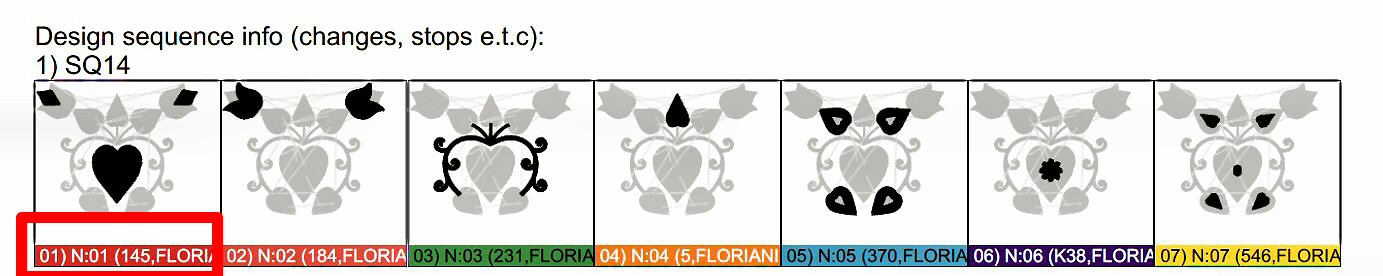
While the following contains information on how the 15000 recognizes colors, a rule of thumb is if one of the color palettes (brand) is listed in the 15000 Thread Selection, change your Thread Selection settings to that Brand. If your thread is not listed, change the Thread Selection to Retain Original Color.
Remember, the 15000 will try to match as close as possible the colors in your embroidery design based on your thread selection.
The Janome 15000 has a selection of thread choices to help you match the colors in your design as close as possible with a brand of thread. However, instead of thread brand specific, go to your 15000 and choose Retain Original Color in Setting>Embroidery>Thread Selection. The colors will match, as close as possible to your design colors. If the 15000 is unable to match your choice of color palette (brand) for any of the colors, it will substitute the closest color from another color palette.
For example, your design uses a color palette (brand) not listed in the Thread Selection list in settings on the 15000. To adjust the Thread Selection list do the following:

On your 15000, go to Settings>Embroidery>Thread Selection.
If you leave the Thread Selection on a specific brand thread, the design colors will try to match as close as possible to that thread brand.
If you choose Retain Original Color the color palette will try to match as close as possible to the threads in the design.
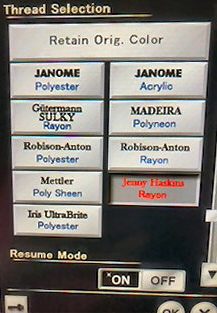
As an example:
Go to Settings>Embroidery>Thread Selection. Choose Jenny Haskins.

This example shows a design using Maderia Polyneon thread. Since the Thread Selection setting was set for Jenny Haskins Rayon, the 15000 matched as close as possible the colors to the Jenny Haskins color palette.
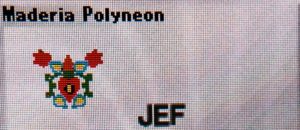
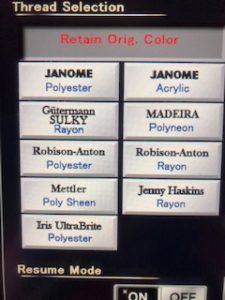
Go to Settings>Embroidery>Thread Selection. Choose Retain Original Color.
Example: The thread palette for Jenny Haskins Rayon is listed. If you leave it on Retain Original Color, the Janome Polyester Thread Selection may be considered the best match by the 15000. In this case, it is best to use the Jenny Haskins thread selection.
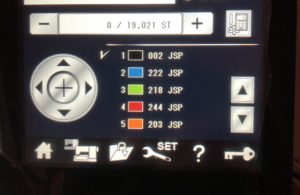
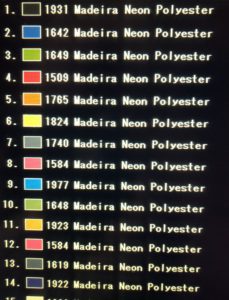
In some cases, the correct palette will match using the Retain Original Palette even if it is a listed Brand.
In this case the Thread Selection does contain Maderia Polyneon. Since the design was originally saved as a Maderia Polyneon thread, the design retained this thread palette, as the 15000 matched the colors to Maderia Polyneon.
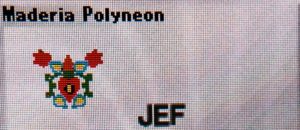
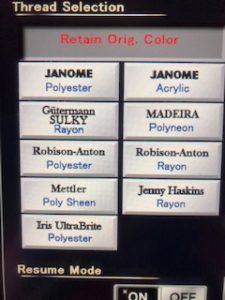
In this example, the design used Robison Anton SuperLuster. Retain Original Color was selected. There was no match in the 15000 Thread List. The 15000 picked the RGB color palette. It is also possible for a mix of palettes assigned to the thread color palette.

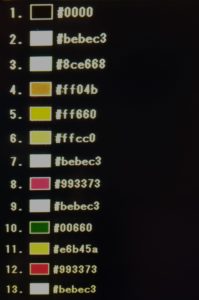
While some thread palettes are not listed as a choice in Thread Selection, the Floriani Poly and Sulky thread palette are available using the Retain Original Color choice. The 15000 will change to Floriani or Sulky threads as much as possible.
Whatever your design thread choice, try the Retain Original Color first to see if the thread palette is available even if not listed.
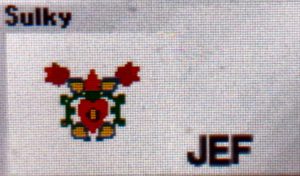
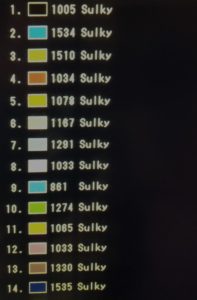

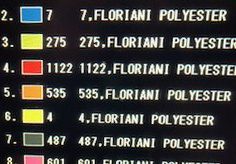



Leave a Reply