How to Use Artistic Digitizer 1.5 to Select a Design Color Palette
Do you want your embroidery thread palette in your embroidery design to match your choice of embroidery threads? Using Artistic Digitizer 1.5 you can reset your thread colors. A variety of brands are available. See Note at end of post regarding embroidery machine thread selection.
Let’s look at Color Manager in Artistic Digitizer 1.5 and one of it’s features, applying a thread palette to your design. Other features are available in Color Manager and will be addressed in future posts.
First, set your choice of thread colors and your default palette in the software
In Artistic Digitizer 1.5, go to Tools>Options>Palette Order. Choose desired threads and default thread.
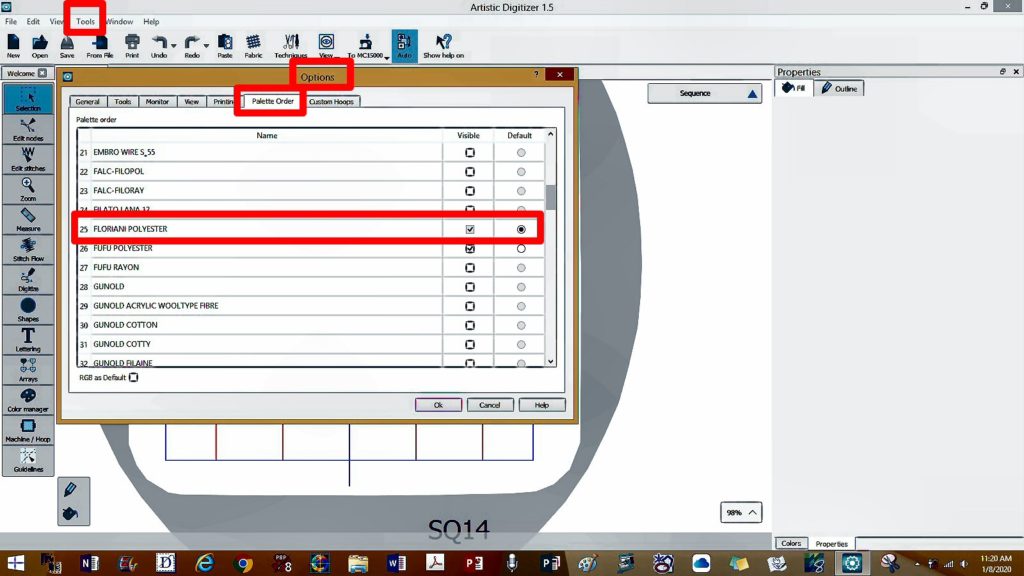
Next, apply a thread palette to your design
Place a design in the hoop. Go to Tools Tool Bar>Color Manager. The Color Manager will open up.
For this particular design, the graphic below shows the default color palette for Janome thread.

Locate the thread color number and name
Go to the Used Colors Bar. You will see the colors used refer to the Janome thread palette. The color number and name is also available.
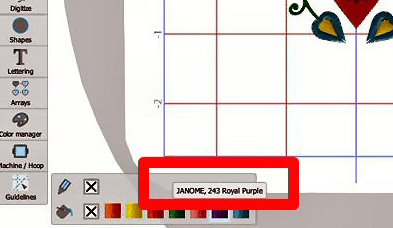
Change the color palette
Go to Tools Tool Bar>Color Manager. The Color Manager will open up for your design. Go to Palette and change to Floriani Polyester.
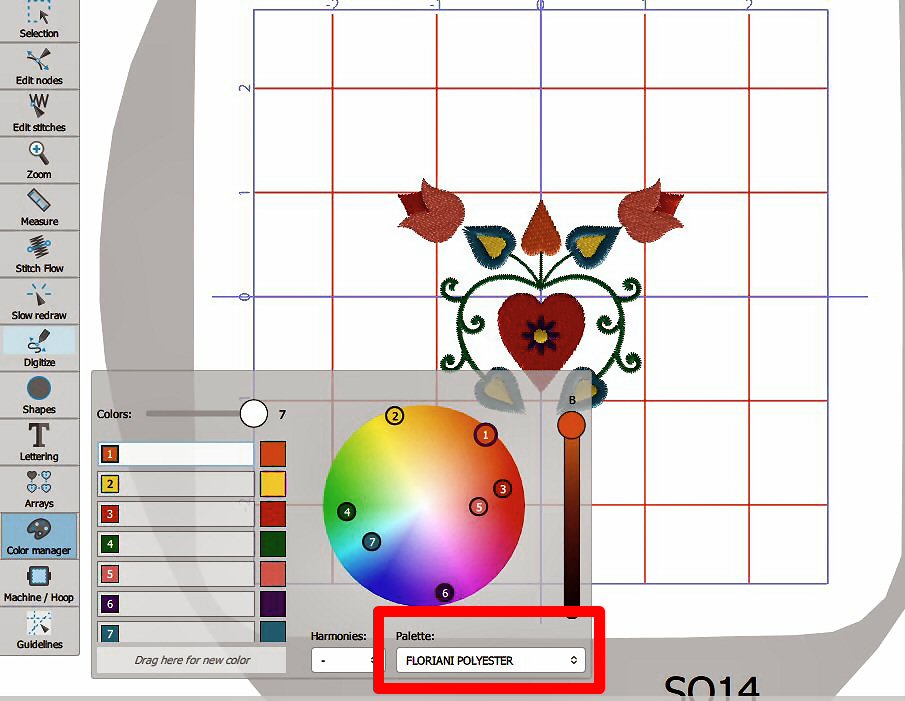
Locate the thread color number and name
Go to the Used Colors Bar. You will see the colors used refer to the Floriani Polyester thread palette.
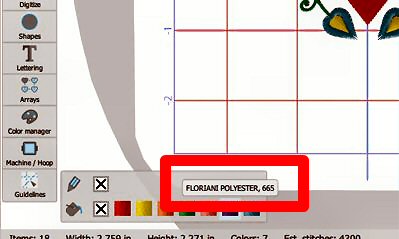
Note: Check your embroidery machine’s manual for information on the availability of thread selections in your machine.
In general, your embroidery machine can only translate thread colors available in the embroidery machine. In an upcoming post we will show you how the Janome Quiltmaker 15000 uses the Thread Selection setting in the 15000.
However, if you are unable to do a thread selection match in your embroidery machine, you can still obtain an accurate thread selection list. In Artistic Digitizer 1.5, go to the Standard Tool Bar> Print. You can print out a Design Sequence which includes the thread name. color number and a graphic of the color. If your embroidery machine is unable to translate the color palette chosen in the software, you can also use the printed Design Sequence as a guide.
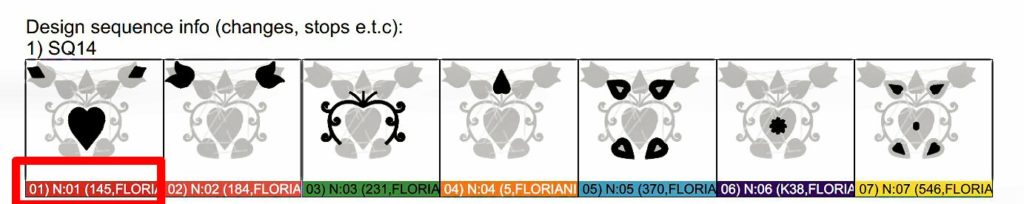



Leave a Reply